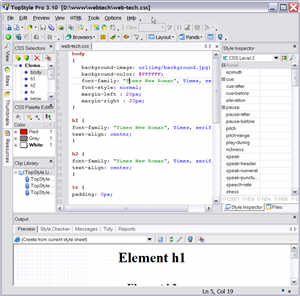
TopStyle
Comes in two versions a free Lite version that is a very capable but somewhat feature limited version and a full featured CSS, HTML, XHTML editor Pro version.
Lite Version

Includes:
- Document Window - your primary work area
- Style Inspector - Full range of valid CSS through level 2
- Intellisense or Code Completion - for inline selector and values
- Preview - Limited to your default browser
- Integrates with many other web editors
Pro Version
- Everything in the Lite version plus the following panels:
- CSS Selectors - list of all CSS definitions selecting one takes you directly to that definition in your stylesheet
- CSS Palette Editor - one of my favorite things since it keeps a swatch of every color used in your site and when expanded shows what selectors are using that color
- Clip Library - for keeping track of code snippets you use frequently. Like many people I have bits of CSS that I use over and over, this is a handy place to keep them.
- Reports, Style Messages and validation share the preview pane
- Preview, allows for multiple browsers and other custom previews
- Edit your HTML, XHTML and CSS in a single program
- Check your CSS syntax against multiple browsers
- Upgrade outdated HTML - including font tags - to CSS
- Convert your HTML to XHTML with TopStyle's HTML Tidy integration
- Site Reports - Find out CSS class usage throughout your site
- Side-by-side Internet Explorer and Mozilla preview
- Integration with W3C HTML Validator
Pros
TopStyle Pro's powerful Site Reports enable you to see at a glance where styles are used in your site. Find out where you've applied style classes that aren't defined in any style sheets, or see what style classes you've defined that aren't being used.
Cons
While at first glance the ability to upgrade font tags to styles sounds great, in reality it leaves much to be desired.
Recommendation
This is the CSS editor I use on a daily basis. Download the trial professional and/or the Lite version and see if this is the editor for you.
