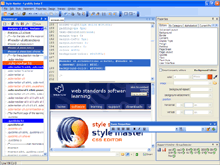
StyleMaster
Is one of the few CSS editors that is available for use on the Mac and on the PC, or at least without the requirement to have Java installed.
There are noticable differences in how the program looks when run on Mac vs. Windows but those differences have more to do with the underlying operating system.

As you can probably tell form the screenshots above and to the left the primary difference is between how the panels are laid out.
In function both versions are remarkably similar. Unlike some of the other editors in this review section StyleMaster is more of a WYSIWYG.
Features:
- Integrated Preview
- Hot linking between the style definition and where it is in the code
- Ability to select a portion of your webpage and see the relevant CSS
- Style Upgrades from legacy web pages
- Reports - browser supports, validation
- Ships with a selection of standards compliant templates as a starting point
- One of the best beginning CSS tutorials on the net is included with both the 30 day trial and the full version
Recommendations
This is my CSS editor of choice when using my PowerBook. If you like a WYSIWYG editor then StyleMaster maybe your best choice. Download the trial version for your operating system to test it out, don't foget to actually use the tutorial.
